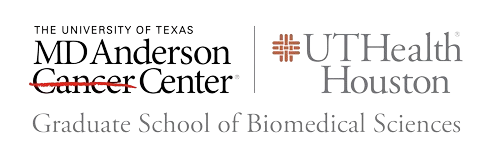
Faculty, Staff and Student Publications
Publication Date
2-1-2023
Journal
Journal of Applied Clinical Medical Physics
DOI
10.1002/acm2.13819
PMID
36354957
PMCID
PMC9924111
PubMedCentral® Posted Date
February 2023
PubMedCentral® Full Text Version
Post-print
Abstract
PURPOSE: We developed and tested an automatic field-in-field (FIF) solution for whole-brain radiotherapy (WBRT) planning that creates a homogeneous dose distribution by minimizing hotspots, resulting in clinically acceptable plans.
METHODS: A configurable auto-planning algorithm was developed to automatically generate FIF WBRT plans independent of the treatment planning system. Configurable parameters include the definition of hotspots, target volume, maximum number of subfields, and minimum number of monitor units per field. This algorithm iteratively identifies a hotspot, creates two opposing subfields, calculates the dose, and optimizes the beam weight based on user-configured constraints of dose-volume histogram coverage and least-squared cost functions. The algorithm was retrospectively tested on 17 whole-brain patients. First, an in-house landmark-based automated beam aperture technique was used to generate the treatment fields and initial plans. Second, the FIF algorithm was employed to optimize the plans using physician-defined goals of 99.9% of the brain volume receiving 100% of the prescription dose (30 Gy in 10 fractions) and a target hotspot definition of 107% of the prescription dose. The final auto-optimized plans were assessed for clinical acceptability by an experienced radiation oncologist using a five-point scale.
RESULTS: The FIF algorithm reduced the mean (± SD) plan hotspot percentage dose from 35.0 Gy (116.6%) ± 0.6 Gy (2.0%) to 32.6 Gy (108.8%) ± 0.4 Gy (1.2%). Also, it decreased the mean (± SD) hotspot V107% [cm
CONCLUSIONS: This algorithm successfully produced high-quality WBRT plans and can improve treatment planning efficiency when incorporated into an automatic planning workflow.
Keywords
automation, deep learning, field‐in‐field, whole‐brain radiotherapy
Published Open-Access
yes
Recommended Citation
Huang, Kai; Hernandez, Soleil; Wang, Chenyang; et al., "Automated Field-In-Field Whole Brain Radiotherapy Planning" (2023). Faculty, Staff and Student Publications. 328.
https://digitalcommons.library.tmc.edu/uthgsbs_docs/328
Included in
Bioinformatics Commons, Biomedical Informatics Commons, Medical Sciences Commons, Oncology Commons

