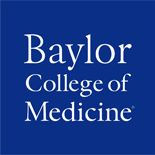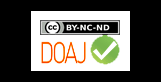Style Guide for The Journal of Applied Research on Children (JARC)
The following provides details on style, typesetting and layout requirements pertaining to final manuscript submission to The Journal of Applied Research on Children.
Formatting Requirements
- Do:
- Submit your article in English;
- Copyedit your manuscript;
- Use a single column layout with both margins justified;
- Single space your text;
- Utilize the following fonts:
- Main Body—12 pt. Arial
- Footnotes—10 pt. Arial
- Set page size to 8.5 x 11-inches;
- Set all margins (left, right, top and bottom) to 1.5 inches (3.8 cm);
- Indent (½ inch) all paragraphs except those following a section heading;
- Use black font color for all text;
- Use color in the production of figures, maps, etc., however, please ensure colors are translated well when printed in black and white;
- If figures are included, use high-resolution figures, preferably encoded as encapsulated PostScript (eps);
- Submit your manuscript—including tables, figures, appendices, etc.—as a single file in Word, Word Perfect, RTF, or PDF format.
- Do not:
- Include a title page;
- Include headers or footers;
- Include an abstract (you will attach it later in the online submission form);
- Number the article’s pages;
- Insert extra space between paragraphs of text with the exception of paragraphs preceding headings, long quotations, theorems, propositions, special remarks, etc.;
- "Widow" or "orphan" text i.e., ending a page with the first line of a paragraph or beginning a page with the last line of a paragraph; or
- Have pages where more than a quarter of the page is empty space (when possible).
Additional Information and Recommendations
Style and References
Manuscripts and references should be prepared in accordance with the AMA Manual of Style: A Guide for Authors and Editors. 10th ed. New York: Oxford Press; 2007.
If you are used to using a bibliographic style other than AMA, you can easily convert your citations from another format into AMA by using "EndNote" or "RefWorks." These are both web-based tools for managing and citing references and creating bibliographies. They aren't free but most academic libraries offer access to them.
It is the author's obligation to provide complete references with the necessary information. All references or citations should be made at the end of the paper, as well as numbered and listed in the order they appear in the text. After the last sentence of your submission, please insert a page break and begin your references. References should have margins that are both left and right- justified. You may choose not to right-justify the margin of one or more references if the spacing looks too awkward.
Article Length
Because this journal publishes electronically, page limits are not as relevant as they are in the world of print publications. We are happy, therefore, to let authors take advantage of this greater "bandwidth" to include material that they might otherwise have to cut to get into a print journal. This said, authors should exercise some discretion with respect to length. Below are recommendations on the maximum lengths for various categories (excluding tables, figures, appendices, and references):
- Article: 12,000 words
- Original Contribution: 15,000 words
- Invited Commentary: 10,000 words
- Perspectives from the Field: 2,000
- Resource Review: 20,000 words
- Letter to the Editor: 3,000 words
Emphasized text
Whenever possible use italics to indicate text you wish to emphasize rather than underlining it. The use of color to emphasize text is discouraged.Language and Grammar
All submissions must be in English. The use of foreign words and phrases should be avoided. If utilized, foreign terms should be set in italics rather than underlined.
Authors should use proper, standard English grammar. The Elements of Style by William Strunk, Jr. and E. B. White is an excellent guide. The Chicago Manual of Style, University of Chicago Press is another good resource.
Headings
Headings (e.g., start of sections) should be distinguished from the main body text by their fonts or by using small caps. Use the same font face for all headings and indicate the hierarchy by reducing the font size. There should be space above, but no space below headings.
Font faces
Except, possibly, where special symbols are needed, use Arial or the closest comparable font available. If you desire a second font, for instance for headings, use a sans serif font (e.g., Arial). Use 10 pt. Arial for footnotes and captions. Caution: Word does not automatically change the footnote fonts when you change to font in the rest of the document! To change the footnote's font:
- Click on one of your footnotes to find out what font they're in (usually it's Calibri).
- On the Home tab, in the Editing group (all the way to the right), click Replace.
- Click in the Find What box but don't type anything. Click Format. If you don't see the Format button, click More to make it appear.
- Click Font. Enter in the name of the font that your footnotes are currently in. (You should now see the name of the font appear under the Find What box.)
- Now click the Replace With box but don't type anything. Click Format and type in Arial. (You should now see "Arial" appear under the Replace With box.)
- You've now told it that you want to replace any text with your original font with Arial. To find and replace each occurrence, click Find Next, and then click Replace. Or you can go ahead and click Replace All.
Tables and Figures
To the extent possible, tables and figures should appear in the document near where they are referenced in the text. Large tables or figures should be put on pages by themselves. Avoid the use of overly small type in tables. In no case should tables or figures be in a separate document or file. All tables and figures must fit within 1.5" margins on all sides (top, bottom, left and right) in both portrait and landscape view.
Footnotes
When necessary, footnotes can be utilized for further clarification but should not be utilized for citations or references. Footnotes should appear at the bottom of the page on which they are referenced rather than at the end of the paper. A footnote symbol (numbers are not allowed) must follow, rather than precede, punctuation in the text. Footnotes should be in 10 pt. Arial or closest comparable font available, they should be single spaced. Excessively long footnotes are probably better handled in an appendix. All footnotes should be left and right-justified (i.e., flush with the right margin), unless this creates awkward spacing.
Symbols and Notation
Symbols and notation in unusual fonts should be avoided. This will not only enhance the clarity of the manuscript, but it will also help insure that it displays correctly on the reader's screen and prints correctly on her printer. When proofing your document under PDF pay particular attention to the rendering of the mathematics, especially symbols and notation drawn from other than standard fonts.